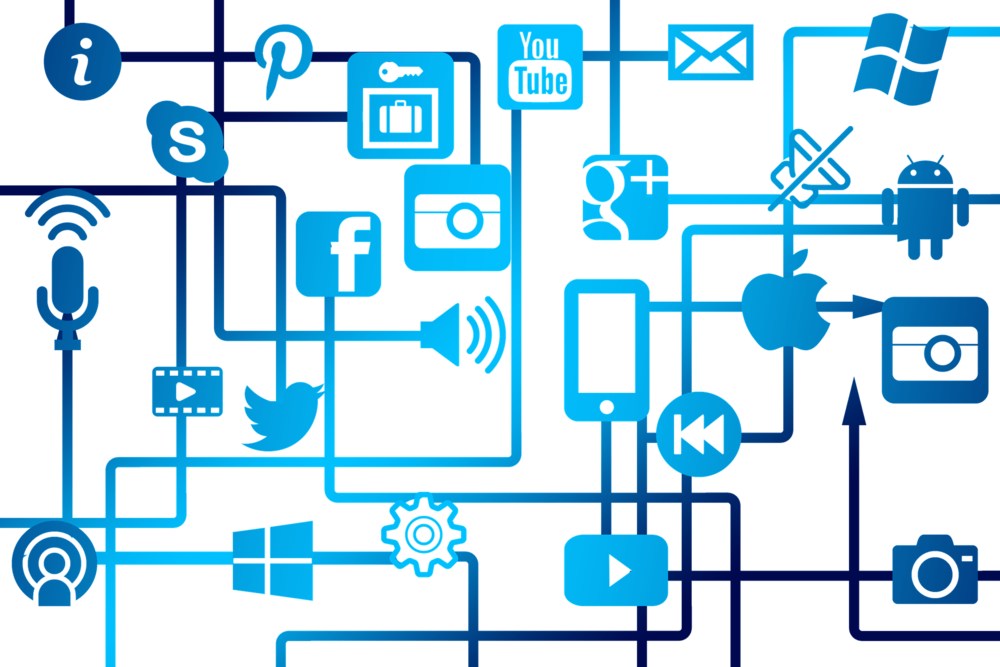The Best Fluffy Pancakes recipe you will fall in love with. Full of tips and tricks to help you make the best pancakes.
Social media has taken a decent place in our lives and revolutionized the approach to digital marketing. Today, it should be based on the integration of different web and social media services to transfer customers from a website to social media page and vice versa. Thus, social share buttons are required on every website so that visitors could perform a share action. By doing this, they promote the websites in social media that actually helps businesses grow.
People spend a lot of time on social media. Studies claim that by the end of 2019, there will be 2.8 billion social media users in the world. It is confirmed that people are more likely to visit one website or another if a friend recommends them online. Moreover, social media helps in building better brand image. Thus, if you want your website to appear in social media like Facebook or LinkedIn, you should enable and encourage sharing. Some big businesses even lead marketing campaigns intended to promote social sharing among its visitors and subscribers.
Fortunately, WordPress does not require you to code something to add social share buttons to its websites. There is absolutely no need to hire a WordPress expert for this job. In this article, we will cover some of the most popular plugins to add WordPress share buttons to your website.
Table of Contents
5 Best WordPress plugins to add social media share buttons

Plugin #1: Jetpack
Jetpack is another software that helps add WordPress share buttons to your website without coding anything. The principle is very simple. You need to find it in the plugin directory, download and install. Once you did it, you should activate the plugin and pay attention to the Sharing module if you want to add social share buttons. Jetpack has a lot of different functions, and social sharing is only one of them.
Jetpack supports Facebook, Google+, LinkedIn, Pinterest, Twitter, Tumblr, and other social media services. You can configure your social media WordPress integration in the Settings section Jetpack offers.
Plugin #2: Shared Counts
Shared Counts plugin allows for quick and easy adding of social share WordPress buttons. You need to download and install this social media plugin for it to work on your website. Then you will need to activate the plugin and follow a guide step by step. You will need to choose social media platforms where you want your website to be shared. This plugin also counts numbers of shares you receive on each platform. This function can be disabled.
The biggest achievement of this software is that it does not slow down the website. It basically has no effect on its loading time. Thus, it minimally affects your website’s performance.
Plugin #3: Social Pug
If you decided to complete your website’s social media setup, you need to think about adding sharing buttons. Social Pug is the best option for you if you want to customize your social share WordPress buttons. You can decide where they should be placed or even set the follow your visitors while they navigate through your website.
When you install the plugin, you should repeat the ordinary procedure of activating it and then follow the guide. It will offer you two options: sharing can be done as Inline Content or as a Floating Sidebar. You can proceed with other settings, customizing your social share buttons the way you find appropriate. The result will be demonstrated to you immediately.
Plugin #4: Orbit Fox Companion
One more excellent plugin is available to you for free if you want to enable Facebook share button among the others. Orbit Fox Companion provides a number of different functions, and sharing is one of them. You can choose among 20 social buttons and easily add them into your blog or website. Also, you are in full control over your share buttons customization since you can select their position, turn them on and off and do that based on the device your visitor uses to view the website. All these configurations and customizations are available to you in the Social Sharing Module.
This plugin will especially fit your website if you want to increase your social media presence. For now, it works with the largest number of social media platforms possible.
Plugin #5: AddToAny Share Buttons
This plugin serves merely one purpose: to add social media buttons to your website. It helps in increasing website traffic through integration and engagement of social media platforms like Facebook, Twitter, Reddit, WeChat, etc. with your website. This plugin is the most popular and effective in WordPress because it allows universal sharing and helps website owners to increase their social media presence.
Since 2006, AddToAny Share Buttons plugin has been advancing in terms of analytics and WordPress optimization. It is now easy to customize and extend it if some extra features are needed. For example, you can use any icons from media uploads directory or anywhere else.
Final Words
WordPress evolves trying to meet its clients’ needs. Thus, with the emergence and penetration of social media, it started playing a critical role in digital marketing. To catch up with the trend, WordPress allowed for social sharing that significantly increased website traffic and made brands more visible online. The plugins offered above have developed a social sharing function to meet the latest trends and make sure your website is up to date. Study all opportunities each plugin provides and decide on how you can boost sharing activity among your visitors.