The Best Fluffy Pancakes recipe you will fall in love with. Full of tips and tricks to help you make the best pancakes.
YouTube has slowly become the biggest video sharing site in the world, with over 800 million videos shared and watched since its release in 2007. With a total number of 2 billion+ monthly active users, and 500 uploads per minute, it is not a shocking thing for people to want to get involved in it, with whatever talent they may have.
So if you want to explore a career as a professional YouTuber, or maybe just create and upload videos on YouTube for fun, the first thing you need to consider is looking for easy, reliable and good YouTube editing software.
It is true that due to a large amount of content being uploaded and viewed everyday, it can get hard to make videos that stand out on their own. Especially if you are a beginner with little to no experience with editing. But as daunting as this challenge sounds, it is a very fun one and we can assure you that you will enjoy it thoroughly.
And once you start, you will not want to stop.
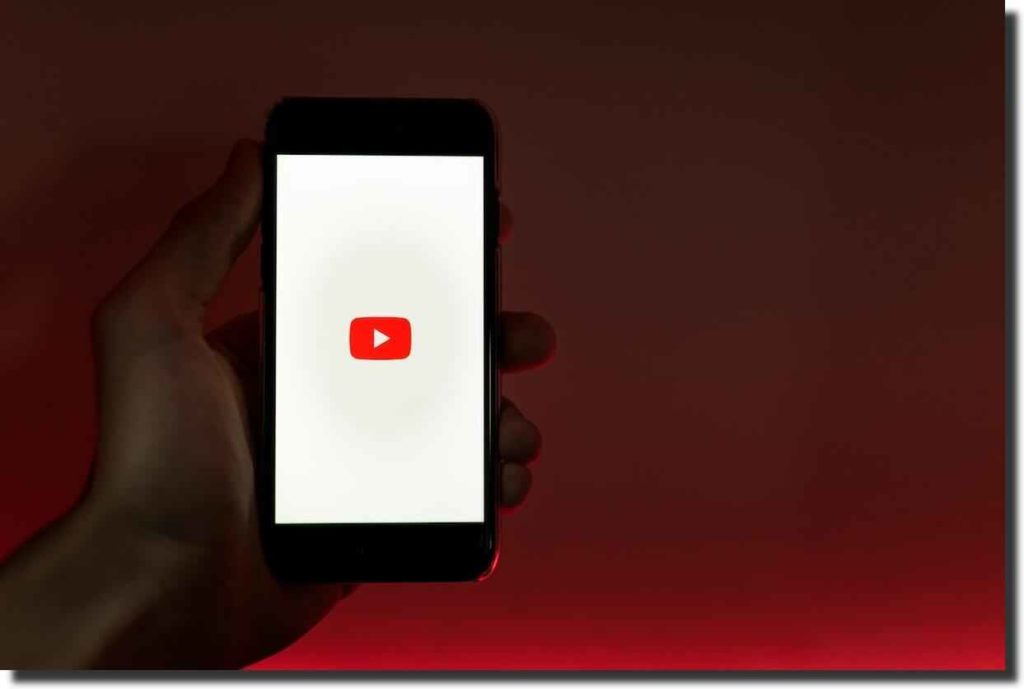
Table of Contents
Why You Need a Good YouTube Editing Software?
When it comes to editing, having the appropriate tools may make the creative process go more smoothly. While video editing was previously the domain of Hollywood insiders and film students with specialised equipment, everyone today has access to a variety of editing choices.
In order to attract a large number of audience, you need your content to be well edited and presented. Because the raw material has to be organized in an attention-grabbing manner, editing the films you uploaded on YouTube is crucial.
To make your YouTube clips stand out, you have to modify the video and audio, as well as add titles, graphics, music, and other effects. And no matter how big or small your budget is, you will be able to discover a YouTube editing software that perfectly fulfils all of your needs.
Only then will you be able to gain the kind of traction you need for a successful YouTube channel.
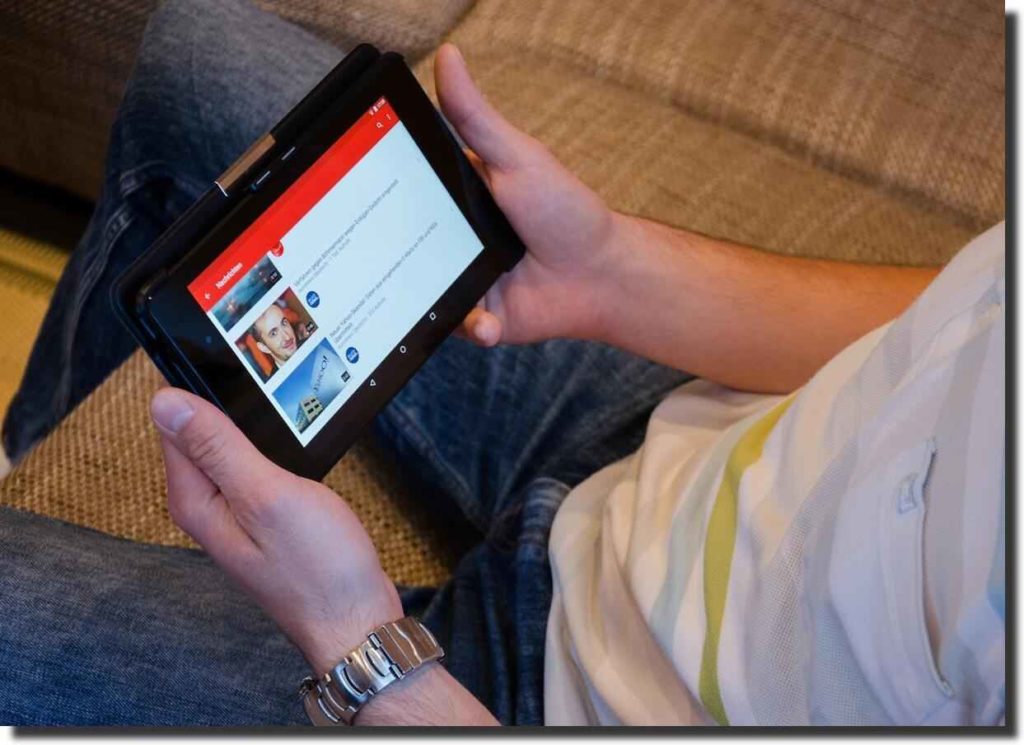
Why YouTube is a Good Business Tool?
YouTube has made it simple for anyone to upload and share any kind of video on the internet. YouTube videos can be about anything that someone wants to make a video about. These films are simple to distribute on social media, via email, and on websites, and they may even be embedded in other sites. This can be used by anyone seeking to expand their brand. Their brand can be themselves, their business, anything.
Businesses may use YouTube’s capabilities to advertise their videos to individuals who might be interested in them, allowing them to target consumers based on their demographics, themes, or interests.
YouTube provides a variety of business uses and benefits that may be used in conjunction with other communication platforms. Businesses can use YouTube to demonstrate their products in real time. This is especially beneficial for businesses with limited physical product offerings, such as those who primarily sell online.
Businesses with a following or who are a member of a community can also use YouTube to create a strong community by providing information and connecting with consumers. The reason for the success behind many big YouTubers is also that they managed to create a tightly-knit community with loyal and determined followers.
Some people also utilise YouTube to establish themselves as experts in their fields. This can involve anything from publishing video lessons or brief video advice, as well as connecting to videos from other experts in their field.
Plus, you can use YouTube to not just establish but also further enhance your brand personality.
What You Need to Consider while Looking for the Right YouTube Editing Software?
Now that we have discussed the importance and benefits of YouTube as a communication channel, we need to understand the importance of creating good content and how to create it.
Searching for the best video editing software is actually harder than it seems. And it can definitely seem intimidating at first. But don’t worry, there are several ways to find the software you desire.
Firstly, you need to consider your budget. You can go for high-end softwares, which curates professional looking videos with a good amount of money. Or you can use medium to less costly one, which are easier to use by beginners. Or if you do not want to pay at all, free video editing softwares is also available on the internet.
The second thing you will have to take into account is the leaning curve of the software, meaning how easy it is to learn how to use and operate the editing software.
It would be an inconvenience on your part to purchase a software and then have to spend months trying to learn to use it.
Which is why it’s important to look for a software that has video editing templates and auto modes. These express modes allow you to rapidly produce videos by allowing you to input media, choose a chosen video template, and then have your movie made for you to save you from the trouble of doing everything manually.
Next you need to see the advanced editing tools. You will want your YouTube editing software to have strong features that will not only make your videos look more sleek and impressive.
For this, you need to consider using a software that includes tools like object motion tracking, fast video rendering, advanced 360 degree editing, good color grading, and color correction schemes, an action camera centre, etc..
Lastly, you must know that most consumer-level video editing tools can export video in good quality and in the most popular formats, so you can be confident that you’ll have no difficulty uploading your movies to YouTube. If you want to make 4K films, make sure you have a powerful computer, preferably one with a dedicated graphics card, because processing 4K footage can be very time-consuming.
Here are the 5 Best YouTube Editing Softwares
After keeping all these things in mind, it is time to dive into the real decision. HoneyApps has shortlisted the best 5 options for you!
1. Adobe Premier Rush

When it comes to video editors, Adobe Premiere is a name that everyone has heard of in some way or another. It’s largely popular and a very potent software, even though some YouTubers find it excessive due to its extensive feature set.
If what you want is a large set of features you can use and experiment with, then Premiere Rush is a good choice for you. It will give you the tools to test out your creativity to the maximum.
You need not look further than Adobe Premier Rush if you’re seeking for the greatest, industry-standard video-editing software. It comes with everything a video editor might possibly require. If you’re a novice, the Premiere Rush app is provided with a tutorial that will help you master the basics before upgrading to the full version.
Ths editing programme is now available for mobile phones and tablets, although it was originally only made for iOS.
Adobe Premiere Rush, as the name implies, is designed to help you create content more quickly. There’s no need to include After Effects into your workflow because it comes with built-in motion graphics themes. This makes your videos come out faster and more conveniently.
Professional templates come included with the software, that let you quickly create stunning title effects and instantly share them. It’s a handy tool for working with clips captured with your smartphone.
It comes at the economical price of $9.99/month.
2. Windows movie maker

Windows movie maker is a free video editing software for YouTube. This software actually came included with all versions of Windows till 2017. It proved to be a swift and easy software to use and create videos for Windows 7 users.
If you still have the infamous Windows 7 as your computer system, you are in luck because you can use Windows Movie Maker and take advantage of its many features. You can use it to add titles, trim, and clip films without needing to be a professional video editor. To make things even better, Windows Movie Maker supports a wide range of video and audio file types.
Unfortunately, if you use Windows 10, you will not be able to access Windows movie maker. But we have the perfect substitute for you. Windows movie maker 10 is very similar to the original movie maker in a lot of aspects.
Although Windows movie maker 10 is available in the Microsoft Store, it is not a product of Microsoft. You can download it for free, but there’s an upgrade available which has additional features. But many individuals seem to be content with the free version, according to their evaluations.
So if you are a Windows user looking for a free editing software for YouTube, this is the perfect place for you to begin your journey.
3. iMovie
iMovie is another excellent example of a free video editing software for YouTube. If you are an Apple user, then you automatically have this app in your devices or computer.
If you’re just getting started and are not yet aware of all of the YouTube editing softwares, you might not want to invest money. Beginner level videos aren’t difficult to make, therefore you might not even require expensive software for it. If you own a Mac and want a small, inexpensive alternative, then iMovie just might be the answer to all your prayers.
Its reputation as a simpleton is maybe undeserved. It offers a wide range of editing tools, as well as built-in transitions and titles. When used correctly, they can yield amazing effects. Apple has also made the software very user-friendly, with the majority of the UI becoming intuitive within a few hours.
It’s more than sufficient for basic editing jobs. It has more features than YouTube’s built-in editor, which is quite effective and useful.
If you have a Mac, iPad, or iPhone, you already have iMovie installed, so you do not need to look any further for YouTube editing software.
It is not very different from a pro-level application like Final Cut Pro X, since it’s primarily targeted towards beginners and casual consumer use, not for professional movies.
However, it’s incredibly easy to pick up and use, making it a fantastic choice for someone just getting started with YouTube video editing.
When iMovie is opened there are just two options present: create a new project or pick a prior project. The editing suite has a pleasingly modest number of buttons, but additional ones will surface as and when they are needed – click the palette icon, and a vast number of colour sliders will appear.
It comes with pre-set themes, excellent storyboard-based tools for Trailers and Movies, and support for 4K editing. The Touch Bar on the MacBook and the mouse and touchpad on the iPad are also supported in the software.
4. Lightworks
Lightworks is more commonly known as the best free editing software for YouTube. It can be used on Windows, OS X and Linux and can provide you with the professional results you want without any cost at all. It comes with a giant set of unique features and pro-tools to help you create the best content by yourself.
It can be utilised for any of your personal objectives, such as constructing home video collections and populating social media networks.
Lightworks is a fantastic alternative for modest or no-budget projects. To make your workflow easier, you are allowed to import and render your footage in the background, move editing windows around, and create custom keyboard shortcuts.
Lightworks should be given a look if you work on Windows and don’t mind a steep learning curve. Because some of the features can get a bit complicated to use by a beginner. But there’s nothing that can’t be perfected by a little practice!
Non-linear editing (which helps to preserve your original material) and multitrack video are also supported in Lightworks. While some users may find the Lightworks interface to be difficult to navigate, it is undoubtedly one of the most capable free editing software available to us in today’s world.
Lightworks is a high-end video editor software that is widely used in Hollywood as well.
Despite this, the free edition is just as strong and feature-rich as the expensive version. The best feature of Lightworks, and one that many YouTube editing softwares lack, is that it allows you to directly export your video to YouTube without going through the trouble of saving it in your computer first.
That being said, The free version comes with a big drawback, and that is that you can only export videos in 720p, so if HD or 4K video is crucial to your YouTube brand, you’ll need to pay for an upgrade.
It’s also only free for non-commercial ventures, so it’s not a choice if your YouTube channel is already profitable.
5. Wondershare Filmora Video Editor
Even if you are new to the world of video editing, you can make YouTube videos that have a professional appearance and feel using the Wondershare Filmora video editor.
Wondershare Filmora Video editor includes large icons and an easy-to-use interface, allowing YouTubers who are new to video editing to rapidly create a video of their choice.
It contains a wide range of tools to curate a well-rounded, professional looking video with unique effects, color grading schemes, and audio options.
Apart from allowing you to casually add as many videos and audios as you want, this free YouTube editing software also allows you to perform all basic video editing tasks like trimming and cutting video clips, as well as advanced editing features like de-noise, video stabilisation, and more.
You can use the software’s extensive effects library to improve the colours in your movies and to add text or picture overlays. Wondershare Filmora also contains a royalty-free audio library with music tracks and sound effects that you can use to create the ideal soundtrack for your videos, which can be immediately uploaded to YouTube from the creator.
It also comes with the option to add text and emoji as well as all sorts of animations. These can also be used as presets and can be saved within the software. You can also use the split-screen video or chroma keying features to create some unique films.
Key Takeaway

To sum it all up, there are a plethora of excellent software editing choices available, and YouTubers utilize a diverse range of tools to create their films. What software you need to choose will depend on your needs and requirements. The results you want will also be highly dependent on the investment you make in the software you select.
Adobe Premiere Rush and Premier Pro are some of the most popular editing programmes among professional YouTubers and filmmakers, while simpler programs like Windows movie maker and iMovies (which are also free) are more popular among beginners.
Free solutions like Lightworks and Filmora may be also the best option for some productions. The tremendous number of videos posted to YouTube each day is easy to comprehend, with every consumer in the market wanting to be the best.