The Best Fluffy Pancakes recipe you will fall in love with. Full of tips and tricks to help you make the best pancakes.
AWS Marketplace has thousands of software listings to select from and deploy. Getting the right software to run your business should be fast and easy.
Using softwares from multiple sources can be very expensive. Lucky for you, AWS takes care of this. However, if you’ve not used the platform before, it may not be easy for you as a beginner.
But, we are here to counter this. Our goal is to help you get started with the AWS, use it to run your business, and create solutions.
So, let’s dive in!
Table of Contents
What is AWS Marketplace
The AWS Marketplace is for customers looking for software listings to find, buy, build, and deploy 3rd party softwares to run a business.
It is for both sellers and buyers. Whether you need a software for machine learning, security, database, or business intelligence – AWS got it all.
If you’re a software vendor, you can make money by selling your software to interested buyers. Not all products from the platform are premium. Customers can also select free softwares from the AWS Marketplace.
How To Use AWS Marketplace
With AWS marketplace, you can use it as a buyer, seller, or both. Creating a basic Amazon account is free. However, you will need your credit card to subscribe to the AWS services and products.
To get started, open AWS Marketplace. To find a software from the listing, click on the catalog tab to make a selection.
Select the product category, vendor, pricing plan, and delivery method. The advantage of using AWS is its flexible pricing plan.
You can pay monthly, hourly, or annually. AWS Marketplace allows you to pay for only what you need. But, what if you want to use AWS as a seller? Let’s look at how to use the AWS Marketplace as a buyer and seller.
Let’s get to it!
Using AWS Amazon As a Buyer
When registering for an account on AWS, you have two options to use, root user and IAM user. IAM is an abbreviation for Identity and Access Management. Select an account user that best fits your AWS needs.
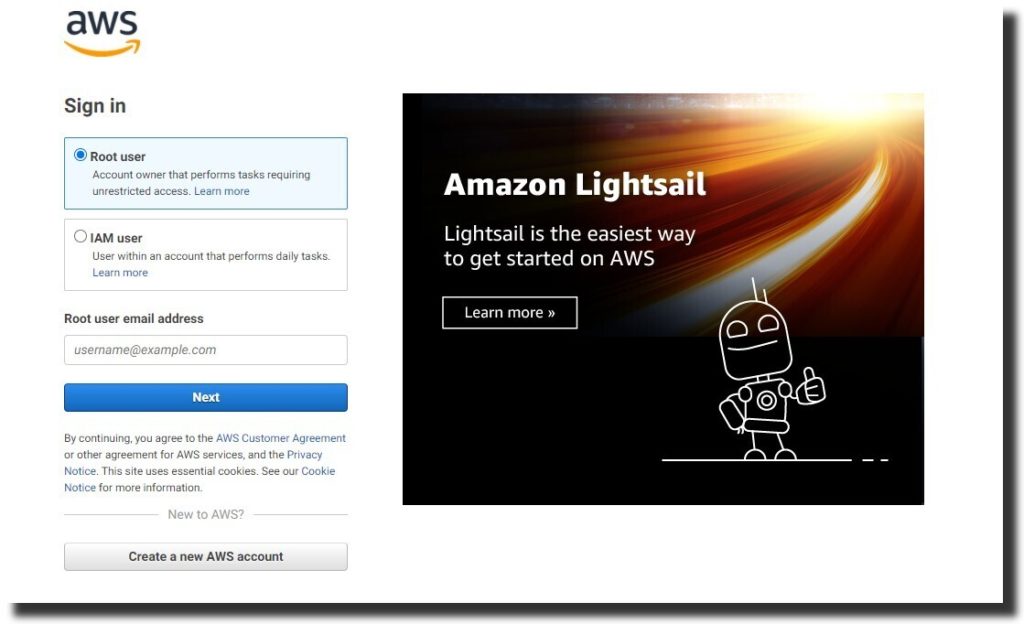
So to get started, you need to create an AWS account or use an existing one.
Step 1: Create Your Account
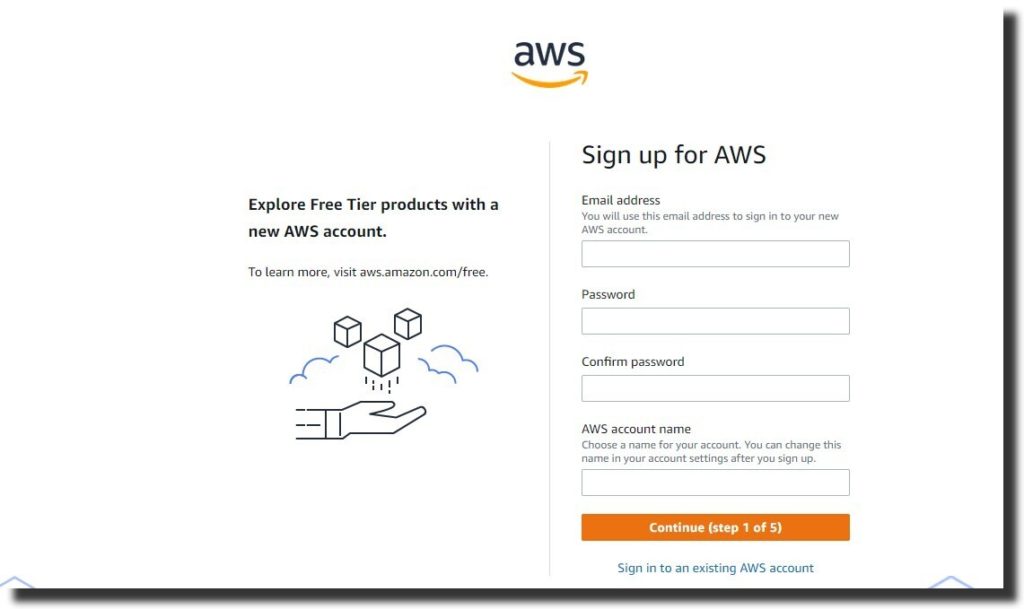
To use a product from the Amazon AWS console, you must sign in to your account. If you do not have one yet, start by creating one. Follow the guidelines to complete the process.
The emergence of cloud computing services has resolved most storage and computing issues that businesses faced and simplified business operations. Their ever-growing popularity could be attributed to 3 major factors – convenience, scalability, and reduction of management issues. Of the many cloud service providers (CSP) operating today, three stand out from the crowd Amazon AWS cloud.
Step 2: Select a Software from the Listing
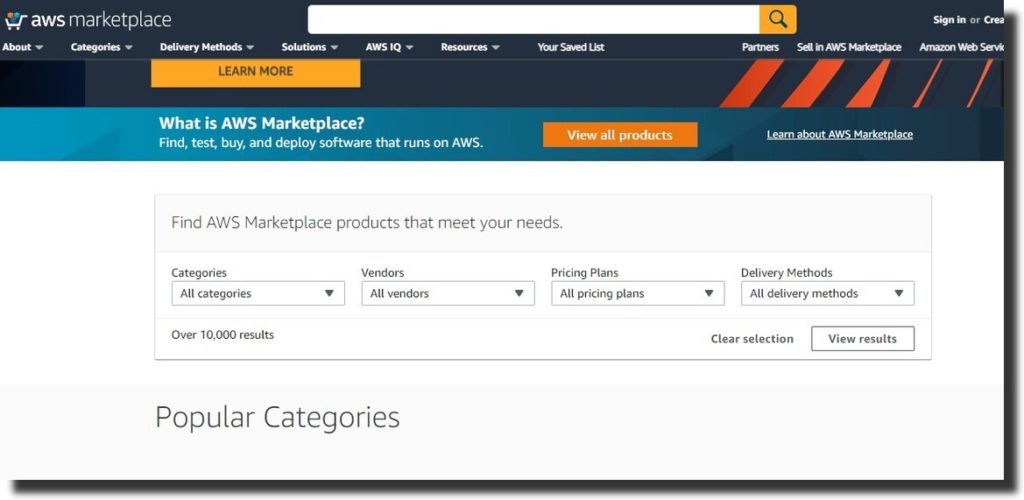
To select a software, open AWS Marketplace on your browser. Click on view all products to open a list of softwares. Otherwise, you can click on categories to make it easy to find a product.
Once you’ve chosen a product, pick the vendor, then select the pricing plan and method of delivery. After setting up the details, click on view results.
From the results, pick the software that best fits your needs. Click continue to subscribe. If you’re not using your account, you will have to sign in first.

Make sure you read and accept the terms of use. Next, select continue to configuration to launch the software and configure the settings.
Step 3: Software Configuration
Configuration is about setting up the account to meet your business requirements. Select the delivery method and region. Once you’re done with the settings, click on continue.
How To USE AWS Marketplace As A Seller
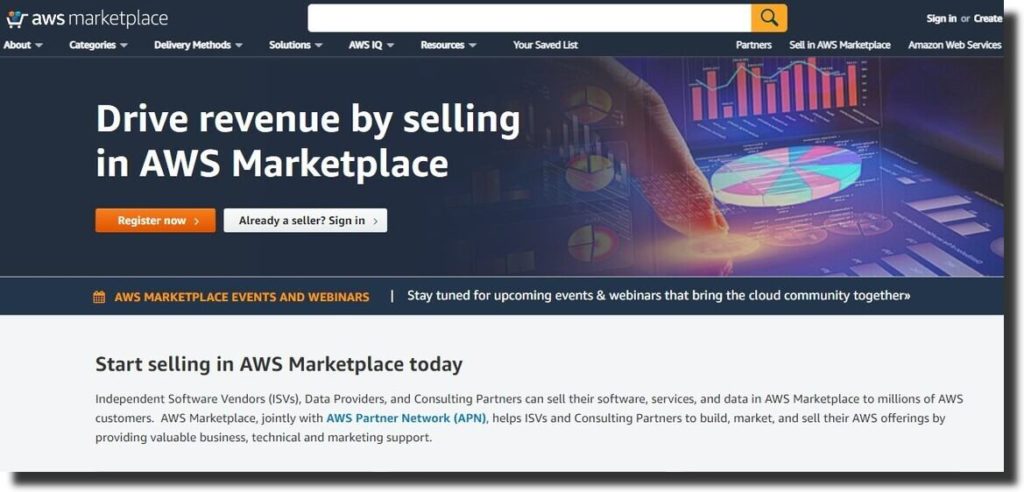
As an AWS Marketplace seller, you sell software products to buyers. However, you must have an account to list and sell your products.
As the seller, you provide support to subscribers, upload the documentation files, access reports, and manage all your products. So, to get started, you need a seller account.
If you’re registering as a seller for the first time, make sure you check the sellers policies and permissions.
Seller Requirements for Free Products
In the AWS Marketplace, you can offer a product for free or at a cost. If you’re offering it to a customer for free, you do not need to provide payment information.
Both the seller and customer should have a mutual contract for using the product. For the seller to provide free products on the AWS Marketplace, you have to meet the following requirements:
- The product should be available for the public with full features. In addition, it should be production-ready;
- Ensure that you follow AWS Marketplace guidelines and best practices when marketing the products;
- Make sure that you have ready customer support and organization;
- Have measures in place to make sure that your software is up-to-date and free from vulnerability;
- The seller should be a customer in AWS Marketplace. You should meet the requirements of the seller’s terms and conditions.
So, if you’re planning to list a product for free on the AWS Marketplace, make sure you have the guidelines above in mind. So, what if you’re offering a premium product?
Seller Requirements for Premium Products
If you’re offering paid products or Bring Your Own License Model (BYOL) products, here’s a list of guidelines to follow:
- Provide information about tax and bank details. If you’re an AWS seller in the US, you should provide a W-9 form and a bank account from a bank in the USA.
- You must be a legal resident or citizen from the stated jurisdictions. Examples of such jurisdictions are the USA, Australia, Qatar, Norway, Japan, United Kingdom, etc.
- If you’re not a US seller, you should provide a W-8 form, VAT, or registration number for goods and service tax.
Before you sell paid products, you need to understand the requirements and provide additional information as requested.
AWS Marketplace Portal
Sellers manage their accounts on the AWS Marketplace portal. Here’s what you can accomplish from the sellers portal:
- Click on register now to set up a new account. However, if you already have one, click on Sign-in;
- You can submit a new product or update an existing one by clicking on the products page;
- You can monitor your requests;
- Upload the files you need to create and manage software products;
- Use the go-to-market activities to manage your business into an incremental revenue channel;
- Measure your marketing activities, usage, and revenue from your campaigns;
- Allow customer service representatives to retrieve the customer data in real-time;
- Use automatic Amazon Machine Images to scan and detect vulnerabilities.
All registered sellers have access to the AWS Marketplace management portal. Once a buyer subscribes to the seller’s software, the account you registered with is used to define the seller of record.
AWS Pricing
The main benefit of using AWS pricing is paying for what you need. AWS Marketplace has more than 200 cloud services, which you can pay-as-you.
That is, you only pay for the service you need, as long as you use the product, without needing long-term contracts. There are other payment options for AWS. These are: save when you commit and pay less by paying more.
Benefits of AWS Marketplace
There are benefits of using AWS Marketplace as a buyer or seller. With the AWS Marketplace, you can buy and sell softwares from the online platform.
So, are there advantages of using the AWS Marketplace?
- Centralized billing – customers can use multiple softwares from AWS Marketplace and access the billing from a single source;
- Multiple pricing options – buyers have the flexibility of choosing a payment plan that works for them. For example, you can decide to pay hourly, monthly, or annually;
- With AWS Marketplace, it’s easy to keep track of cost management and reporting details. As a seller, you can track the buyers subscribed to your products;
- Buyers have an expansive selection of software listings that save businesses time and resources;
- AWS Marketplace softwares are easy to use and deploy. You can find, try, buy and deploy software;
- AWS Marketplace softwares offers a free trial. If you’re looking to pay hourly, you have a free trial, upon which you pay the software price after the expiry;
- Annual subscriptions are automatic. Companies offer discounts to long-term customers while still earning revenue;
- It is easy to find software on the AWS Marketplace. As a buyer, listing and marketing your product on AWS Marketplace increases its visibility to potential buyers;
- AWS buyers have trust in the softwares available on the AWS marketplace. Before a software is listed on the platform, it has to be reviewed by the AWS team for approval.
Buying Products on AWS Marketplace
Buying software in AWS Marketplace is simple. It means that you accept the software’s terms and conditions. Once you subscribe to the product, you’re charged based on the subscription fee.
For example, if a software has an annual subscription, you’re charged based on the annual fee.The next step after buying is launching the product.
You can launch the product on the AWS Marketplace or other AWS services.
AWS Marketplace Software as A Service
A seller providing software as a service (Saas) allows buyers to access a product hosted on AWS marketplace infrastructure. The AWS requirements for sellers looking to provide Saas services are:
- Access to the AWS management portal. It allows you to manage your products on the AWS platforms;
- After registration as a seller, you need to provide banking and tax details;
- Have a plan of how you will create and integrate SaaS products;
If you’re ready with the requirements, here’s what you need to do next:
- Define a pricing model
If you’re not sure whether your pricing is within the price limit of other SaaS sellers, you can compare the prices.
If your pricing model is higher or lower, you may have to adjust it to match the current pricing.
- Create a product listing page
Start by creating a contract for your products. List the price of the product, then submit the listing. Before you submit your listing, you can include any additional information.
Make sure you review the information before submitting your SaaS product for approval. Come up with marketing options to increase the visibility of your product to the public.
Examples of advertising ideas you can use are- publishing blog posts and creating press releases. You can also join the AWS Partner Network that provides customers with technical and business support.