The Best Fluffy Pancakes recipe you will fall in love with. Full of tips and tricks to help you make the best pancakes.
The internet has a vast amount of data. As a business, you need database software to store important information. It keeps the data organized and easy to access.
But, how will you know the best database software for your business? In this guide, we’ll take you through database management tools and softwares to help you manage your business.
Let’s get down into it.
Table of Contents
What Is A Database Software
A database is a collection of related data and files stored and organized in a central computer. Database software helps us create, edit, delete and maintain the data files.
It provides controlled access, record creation, data entry, editing, and updating data with ease. An example of database software is MySQL.
On the other hand, a database management system (DBMS) contains similar files accessed using a set of programs.
There’s a difference between a database and a database management system. A database is a collection of related files, while a DBMS is software that helps create and manage the data.
10 Best Database And Tools To Manage Your Business
If your business deals with critical data that you need for drawing insights and making decisions, you need database software to manage the data.
A database ensures data security. To access data from a database, you need software to edit, retrieve and maintain the data.
If you need help selecting one, we got your back. Here’s our list of the 10 best database software and tools to use.
Let’s dive in!
1. MySQL
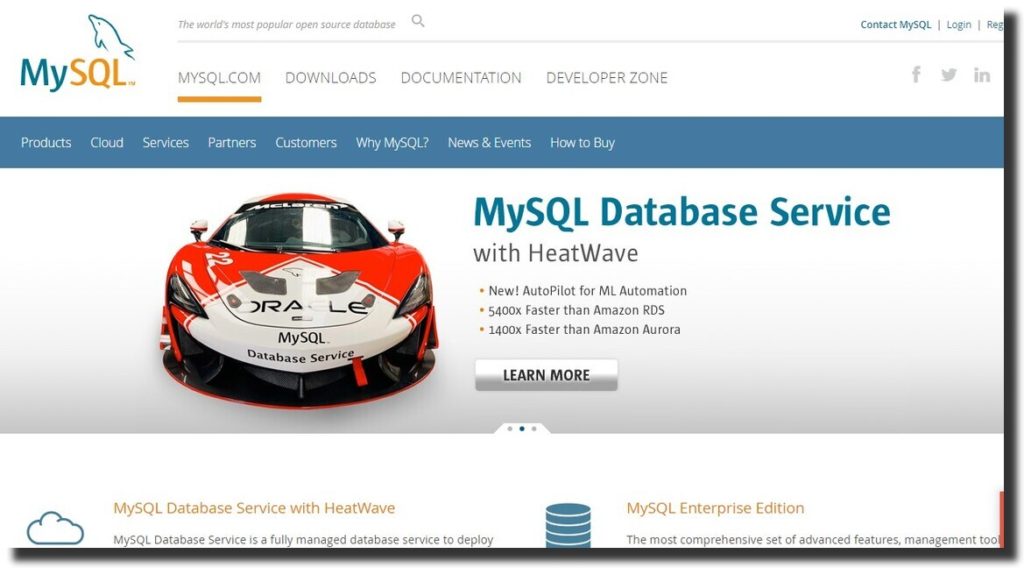
MySQL is one of the best database software. It is open-source and popular among web developers. The MySQL support team provides you with technical support whenever you need assistance.
MySQL is not free. You have the option to select from 3 products – MySQL standard, MySQL Enterprise, and MySQL Cluster.
The pricing for each is $2000 for Standard, $5000 for Enterprise, and $10,000 for MySQL Cluster.
Pros
- With MySQL training, you can use it without having previous skills in programming;
- It offers a flexible pricing plan, and therefore, you can proceed with a product that works for you;
- Since MySQL is open-source, it’s easier for developers to customize it;
- It is reliable and a preferred option by most web developers;
- MySQL provides a better data recovery option;
- It integrates with Apache web engines.
Cons
- You will need to use other third-party plugins with MySQL;
- Queries sometimes get stuck and fail to respond.
2. PostgreSQL

If you’re looking for an open-source relational database, PostgreSQL is another best alternative to use. You can use it on various operating systems like Linux, Windows, macOS, BD, and Solaris.
Unlike other premium database softwares, PostgreSQL is a free database software. It is ideal for large projects and complicated workloads.
PostgreSQL has grown in popularity due to its – architecture, data integrity, fault tolerance, security, performance, and extension.
Whether you have a big or small project, you can always use PostgreSQL as your object-relational database software.
Pros
- The open-source database software is free to use;
- You can use it on various platforms and programming languages;
- You can keep up with the current versions and upgrade to new releases;
- PostgreSQL is extensible. That is, you can write your own code, build a custom function and define your data types;
- PostgreSQL conforms with the SQL standards. Although the syntax and functions may differ, PostgreSQL supports standard SQL features;
- Data sharing through the PostgreSQL dashboard is fast;
- It’s compatible with most operating systems;
- PostgreSQL has add-ons such as the PostGIS Geospatial database.
Cons
- Configuration and Installation of PostgreSQL can be time-consuming.
3. Microsoft SQL Server
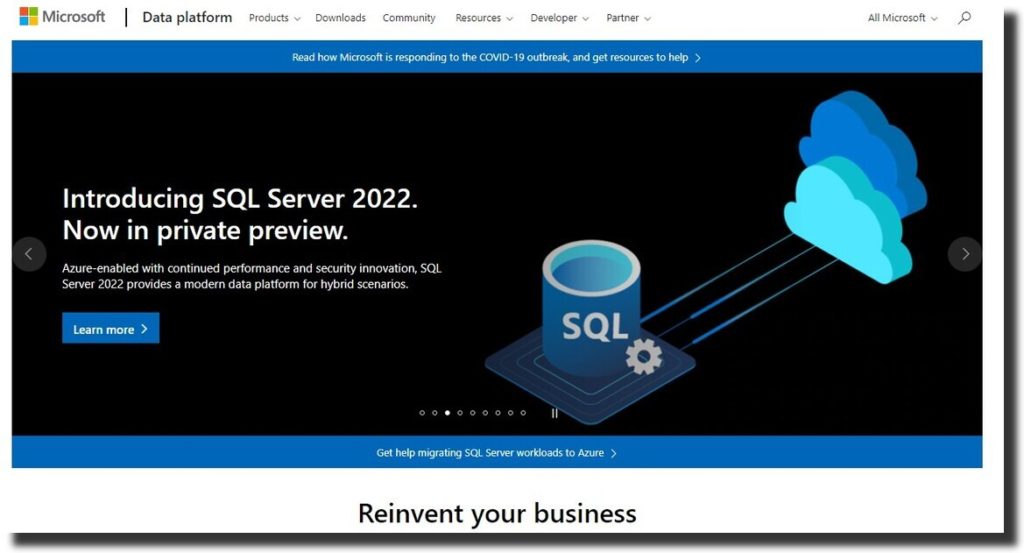
Microsoft SQL Server is a relational database that is fast and simple to use. You have 3 products to select from, that is – SQL Server 2019, SQL Server 2022, and SQL Server BI.
It allows multiple users to access the database at a time. For beginners, it comes with a free trial. You have control over data storage and security.
Later, you can proceed with the premium pricing by selecting a plan that works best for you.
Pros
- Microsoft SQL Server has features that help you manage workloads;
- It is simple to set up a database on Microsoft SQL Server;
- It integrates well with other programs;
- The training comes in handy for beginners when using the server;
- It provides integrated support to manage DB files, tables, indexes, and transactions;
- In case of data loss, you have the recovery and backup options to retrieve the data.
Cons
- The free version has limited features;
- Execution for the long queries can be time-consuming.
4. Oracle Database
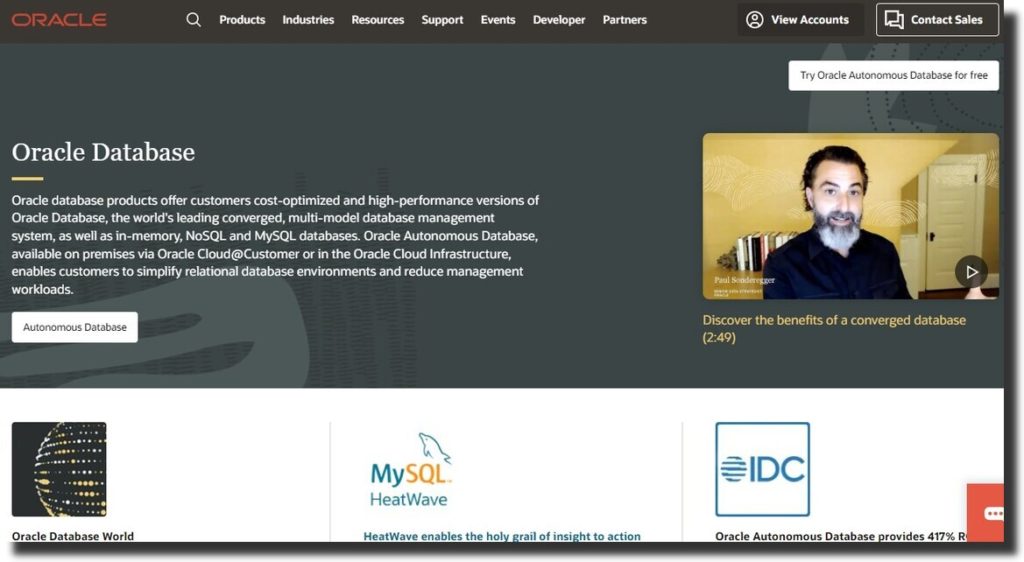
Oracle database gives you the flexibility of working on your data from anywhere. You have access to the data on a private cloud, public cloud, or data center.
In addition, you have security for your data by assessing, detecting, and preventing possible attacks through encryption, data masking, and user controls.
Oracle is a relational database management system (RDBMS) accessible through the Oracle Cloud or Oracle Cloud Infrastructure.
Pros
- Oracle handles complex workloads;
- It provides security for your data with data security features;
- It makes it easy for users to manage their databases;
- You have total control over your data.
Cons
- The pricing plan can be expensive for beginners. It varies depending on the type and size of the business;
- It consumes a lot of resources when dealing with stored procedures.
5. Teradata
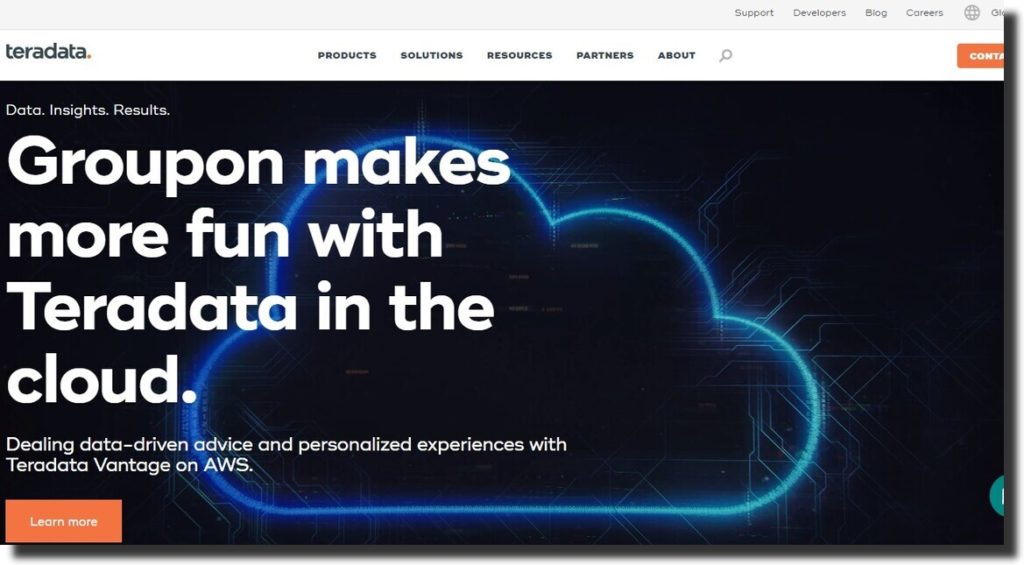
If you’re looking for database software that imports and exports data at high speed, you may consider using Teradata. It’s ideal for your complex project and processing data in real-time.
It has pre-built functions that make it scalable. The database software is ideal for all business types as it does not have any restrictions.
Teradata is highly flexible, as you can analyze anything and provide the analytics you need at any time. You can do it on-premise or through the cloud.
Pros
- It offers a free trial for first-time users;
- End-users have access to reports without too much effort;
- It provides you with permission controls to help you track and collect data;
- You can integrate data storage with multiple data formats.
Cons
- The responsiveness of third-party tools is slow;
- It has a higher pricing plan compared to other relational databases.
6. Oracle SQL Developer
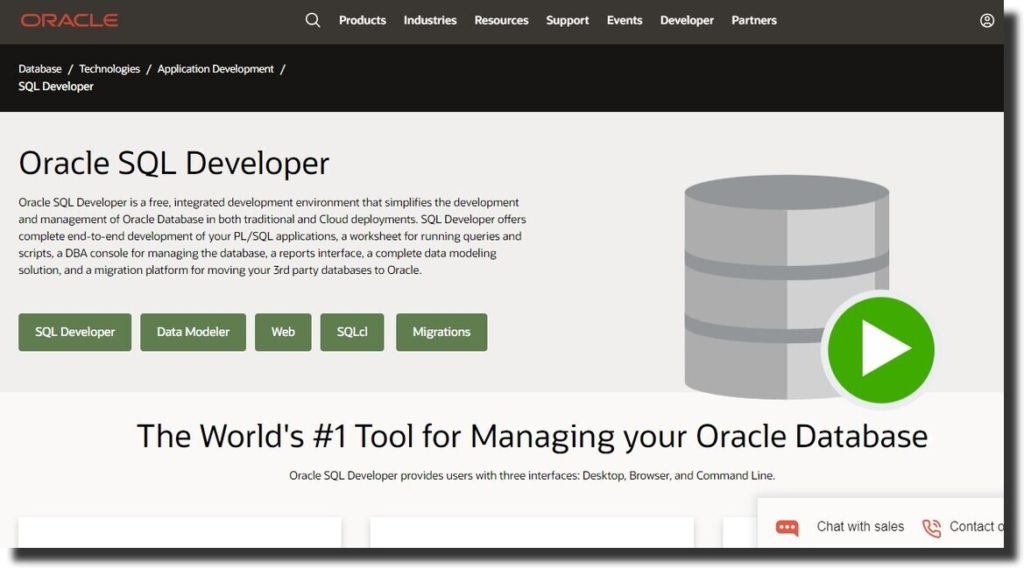
With the Oracle SQL Developer, it is free to use. It takes less time to process queries. It makes it easier to manage and develop an Oracle Database for traditional and cloud deployments.
It connects with other database technologies to offer flexibility and multiple database applications. The Oracle SQL Developer improves performance and is scalable.
Pros
- Users can reuse queries to create reports in various layouts and deliver the results in multiple formats;
- Oracle SQL Servers allows users to access all the features it offers and databases for free. Such features are SQL worksheets, database utilities, DBA controls, etc.;
- You have access to customer support to help you resolve any issues and problems;
- You do not need to install the software. You only need to copy the folders to your computer device;
- The user interface is intuitive for basic functionalities;
- The Oracle SQL Database is free to use.
Cons
- Automating the operating system can change the database queries;
- Resource manager and storage utilities are not always direct.
7. Improvado

Whether you are a small business or a corporate organization, Improvado is database software that works for all business types. You only need to select from enterprise, small business, and agency options.
It allows integration with multiple tools like BigQuery, Facebook, Salesforce, Mailchimp, Tableau, Excel, and more. It collects marketing data in real-time.
There’s no need for you to hire an SQL professional to understand how it works. With Improvado, you can use the database software without any design skills.
It features a reporting mechanism, meaning that you do not have to report manually. The visualization tools help to represent the data and use it for decision-making. Examples of visualization tools are Tableau and Google Sheets.
Pros
- Users have backup and recovery options to use;
- It gives you access to insightful and error-free analytics;
- Improvado has a flexible pricing plan to enable users to select a plan that works for them;
- Users can build additional integration with Improvado for free;
- Improvado has a simple user interface and navigation control;
- You have access to regular updates on your projects;
- Customer support is always available to help you resolve any issues;
- Improvado allows integration with multiple tools and softwares.
Cons
- During analytical comparisons, the database often excludes the latest entries.
8. Amazon Relational Database Service (Amazon RDS)
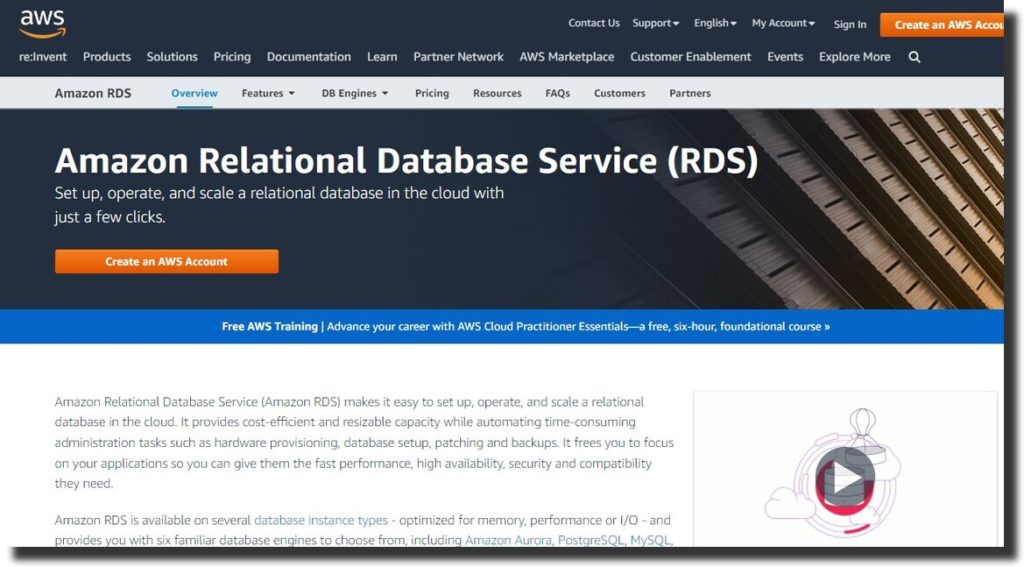
Here’s another database management software that is simple to set up. It saves you from tasks that consume your time, such as database setup and hardware configuration.
Amazon Relational Database Service is cheaper to use. You only pay for what you use. As a beginner, you can use the Amazon RDS free tier which has various features like 20 GB for database storage.
Amazon Relational Database Service supports different programming languages. In addition, it offers data security and backup options using built-in features.
One of the reasons you should consider using Amazon RDS is its ease of use. You have access to Microsoft SQL Database Engine, MySQL, or Oracle database softwares.
If you’re currently using a different database software and want to migrate to Amazon RDS, it has the AWS database migration service to transfer your data.
Pros
- Amazon Relational Database Service has a free tier. However, you only pay for the services you use or pay for On-demand services;
- A single database system can handle a complex workload;
- Amazon RDS is available on multiple databases like PostgreSQL, MariaDB, MySQL, SQL Server, and Oracle Database;
- Users have multiple features to use;
- It offers Amazon RDS users a stable performance and automatic backup for data;
- Amazon RDS offers a stable storage solution through simple API requests.
Cons
- Amazon RDS is expensive;
- You do not have access to physical servers to check server logs.
9. Altibase
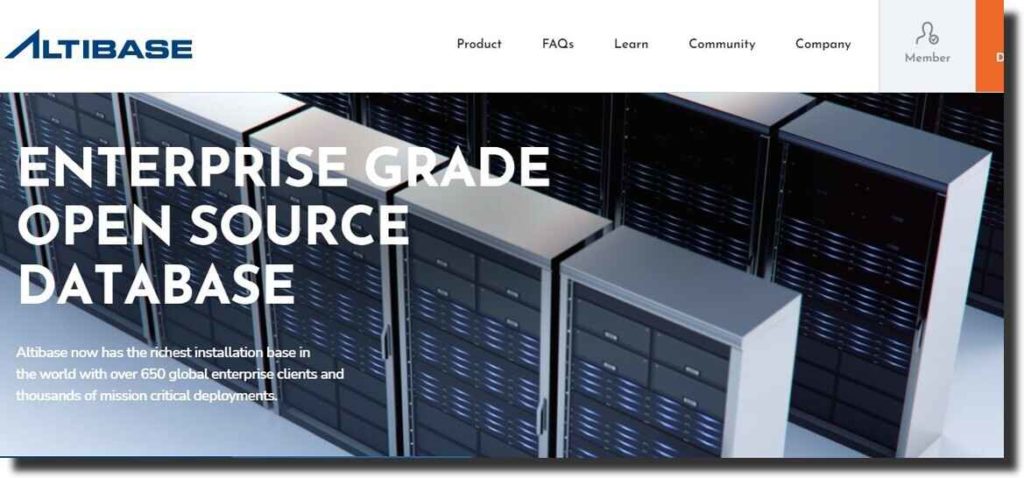
If you’re looking for a high-performance, open-source relational database software, consider using Altibase. It is a hybrid database management system.
Altibase features an in-memory database and has a high storage capacity. It is easy to use and migrate data.
Are you worried about the workload? Altibase provides you with real-time access to critical data and complex transactions with integrated data.
Altibase provides you with 3 deployment modes – Hybrid, In-memory, and on-disk. Users have the advantage of accessing historical data for analytics and audit.
The In-memory relational database is 10 times faster compared to on-disk conventional databases.
Pros
- Altibase does not have a restriction for businesses;
- You can use it with programming interfaces like PHP, OLEDB, IPC, TCP/IP, and more;
- It offers a flexible strategy for load balancing;
- You can join disk tables and memory;
- It is easy to move data between memories and disk tables;
- Altibase provides regular health checkups to provide reliable performance and availability;
- Altibase is free, open-source database software;
- It saves you money by reducing the hardware and software cost with the in-memory and on-disk database management system.
Cons
- It does not support mobile access;
- Windows client and server are not supported;
- Misconfiguration can slow down data operations.
10. IBM DB2
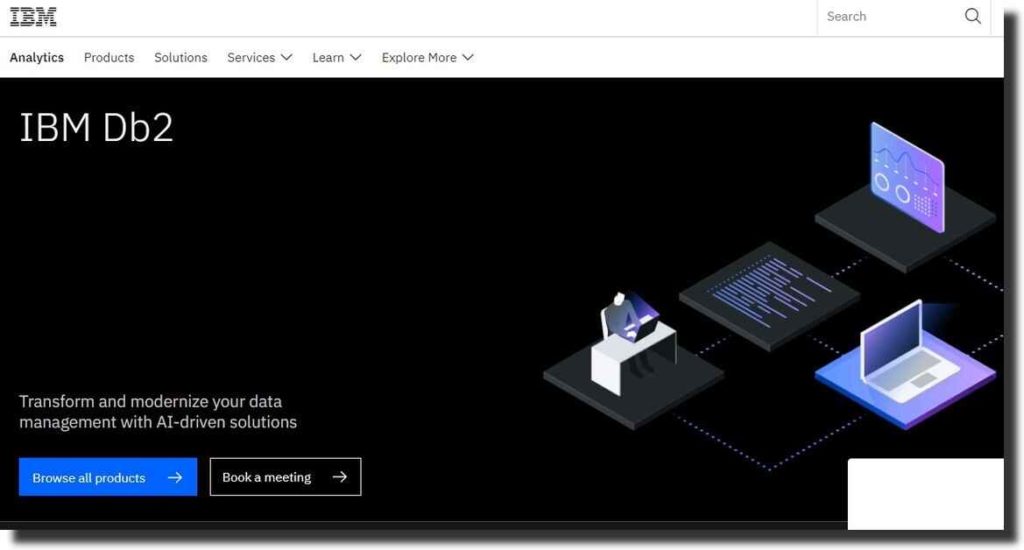
IBM DB2 has AI-powered features to help you manage structured and unstructured data. It helps to manage complex workloads and make the data easy to access.
IBM DB2 is a data management solution for most modern businesses. It features a task scheduler, XML support, and data segregation.
The database software helps businesses save time when handling data. The XML data helps to reduce development costs. AI and machine learning make it suitable for workloads and query optimization.
Pros
- You can run DB2 on any cloud vendor;
- The IBM DB2 community version is free to use;
- You can integrate IBM DB2 with multiple platforms;
- With dedicated capabilities, you can structure and manage data with ease;
- IBM DB2 allows you to handle data through an on-premise and multi-cloud environment;
- It provides access to both private and cloud environments;
- The administration is through the control center and command integration;
- It is stable and provides security for your data.
Cons
- The licensing fees keep increasing every year;
- It can be complex for beginners.
Benefits of Using Database Software
Data software helps organizations store, organize, and manage data. Most of the data softwares are designed in such a way that they can handle complex workloads.
So, what are the benefits of using database software? Let’s find out more below:
- Data security
With the rise in cloud storage and cloud computing, cybersecurity remains a threat. To counter this, you need a plan to secure your data. Database software provides data security against probable security threats to your data.

- Data redundancy
Using database software helps to reduce data redundancy. To counter this, database software stores data in a single database and any changes made to the data reflect immediately.
- Backup and recovery options
The best database software will provide data backup and recovery solutions. There are so many reasons why you may end up losing data.
A database software should backup data after a set period and restore it in case of failure or as needed.
- Privacy
As the data owner, you need to have controlled access rights to help you manage data privacy. Members of your team cannot access sensitive data without your authorization.
Database software helps you maintain the confidentiality of your data.
- Allows integration
Another benefit of using database software is that it allows integration. You can use other tools and software to ensure smooth performance on your data.
Enterprise organizations have a complex workload as compared to small businesses. Integration with other tools provides seamless data management.
As you select a database software for your business, check whether it allows the integration that works for you.
- Flexible pricing

As you have seen so far, some database programs are free to use while others are premium. If you’re just getting started and do not have a budget, you may consider using free database software like PostgreSQL.
Besides, small businesses can use the free plan and only upgrade when necessary.
- Help in decision making
Database softwares has tools and features that help in decision making. For example, you can use visualization tools to represent raw data in visual formats.
You can then use the visual data to draw insights and improve decision-making.
- Multiple data views
The best database software should allow multiple ways to view data. For example, users can have different views of the data that is specific to them. For example, the production team should only view data specific to their field and niche.
Final Thoughts
Database programs make it easy to create, edit and maintain data files. Companies use data software to analyze, present and organize complex data.
The reasons why you need database software are to ensure data privacy, backup, and reduce redundancy. Whether you’re a small business or a corporate organization, the database software will always work for you.
You can use a free option or a premium one with advanced features and tools. There’s so much to explore from the database programs.
Now it is your turn! Make sure that you select a database software that meets your business needs and is affordable. Which of the above database management software will you be using?