The Best Fluffy Pancakes recipe you will fall in love with. Full of tips and tricks to help you make the best pancakes.
With so many options available when it comes to web design and development, it can be hard to decide which one is right for your business. In this article, we compare the two leading choices – Webflow vs WordPress – and explain which one is better suited for your needs.
Table of Contents
What is Webflow?
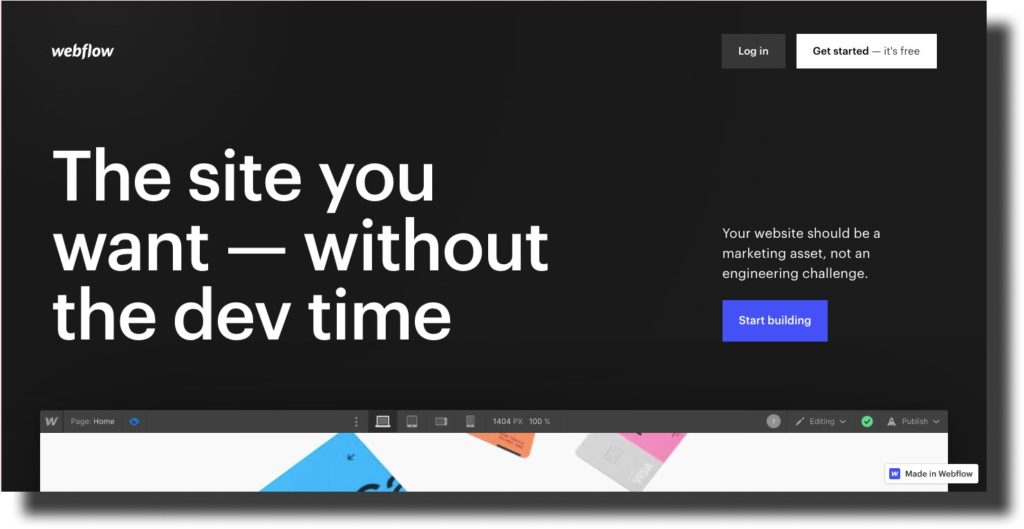
Webflow is a content management system (CMS) that enables users to create dynamic and interactive websites. It has a very user-friendly interface. You don’t need any programming skills to use webflow. Also, it’s very easy to add new features to your website with Webflow. And Webflow is very versatile – you can use it to create websites for both personal and commercial purposes.
Webflow can be used for a variety of purposes, including web development, graphic design, and marketing. It’s versatile and easy to use, making it a great choice for creating online content. Additionally, it offers more powerful editing tools, including the ability to create custom templates.
What is WordPress?
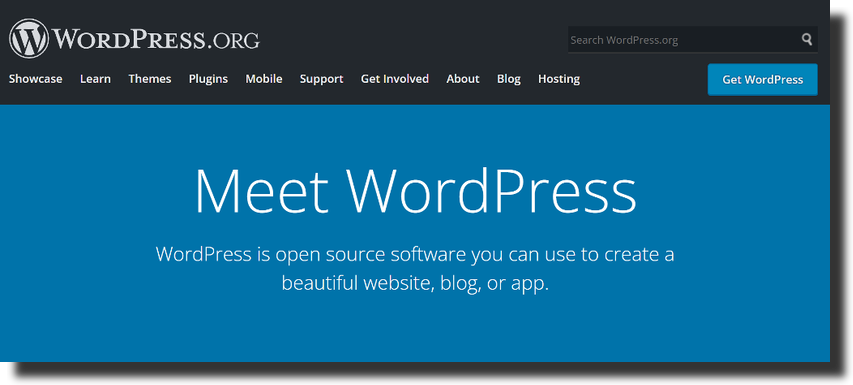
WordPress is a popular open-source content management system, that enables you to create a website or blog from scratch, or to improve an existing website. It’s free to use, and there are plenty of plugins and themes available to make your site look exactly the way you want it to.
WordPress is best known for its ease of use and its range of features, including: a built-in blog engine; a library of plugins that allow you to add features such as social media integration, ecommerce support, and video hosting; and a content management system that makes it easy to organize and publish your content. It also offers a wide variety of themes, as well as the ability to create your own.
Webflow vs WordPress – Which One Is Better?
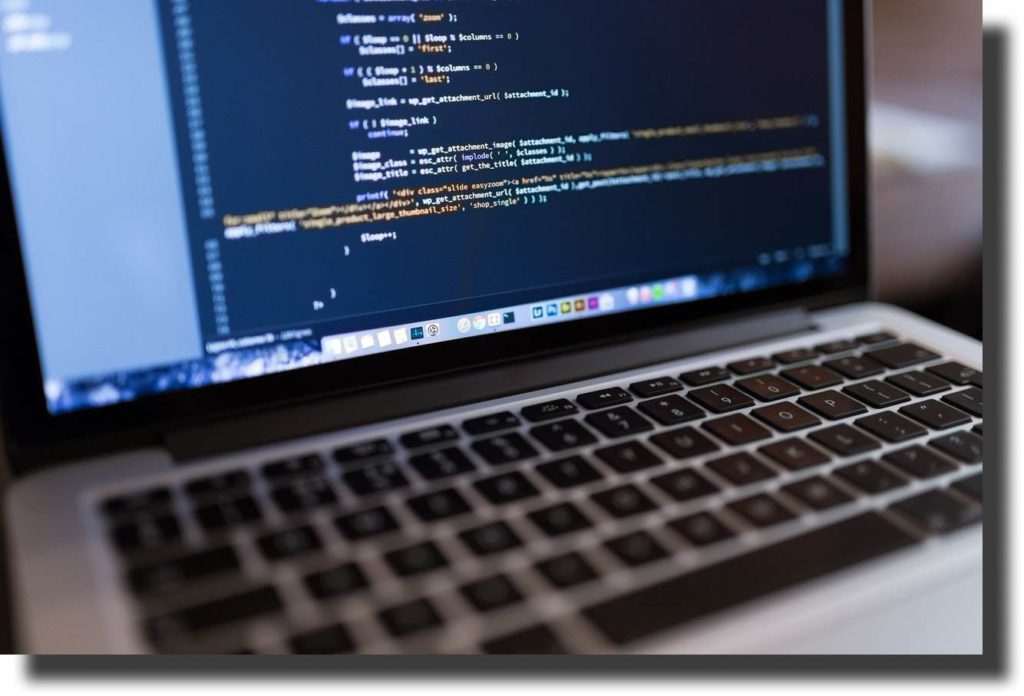
Both WordPress and Webflow are powerful Content Management Systems that can be used to create any type of website. However, there are some key differences between the two that may make one better suited for specific uses.
For example, WordPress is popular among bloggers because it is easy to use and customizable. Additionally, WordPress offers an extensive plugin library that allows you to add additional features to your site.
While Webflow does offer some customization options, it may not be as widely available or user-friendly as WordPress. Ultimately, it depends on what you’re looking for in a CMS and which one is better suited.
Pros and Cons of Webflow vs WordPress
Webflow is a web design and development platform that lets you create professional websites and blogs quickly and easily.
WordPress is a popular content management system used to create websites and blogs. Here are the pros and cons of using Webflow vs WordPress:
Here are some of the pros and cons of each platform:
Pros of Webflow:
- Custom templates and workflows allow for easy customization;
- Wide range of features;
- Drag-and-drop interface makes it easy to create websites or blogs.
Cons of Webflow:
- Can be difficult to learn for beginners;
- Some features are limited.
Pros of WordPress:
- Wide range of features, including user profiles and SEO optimization;
- Easy to use drag-and-drop interface;
- Popular among bloggers and website owners.
Cons of WordPress:
- Can be expensive to set up and maintain;
- Not as versatile as Webflow.
What are the Differences Between Webflow vs WordPress?
WordPress is a very popular content management system that is used by millions of people all over the world. It is free to use, and it has a lot of features that make it a great platform for creating websites. However, there are some people who prefer Webflow because it has some features that WordPress doesn’t have.
Webflow is a platform for creating professional websites. It has features like drag and drop design tools, unlimited pages, and responsive designs.
WordPress is a platform for creating websites that are used by millions of people all over the world. It has features like built-in blog functionality, custom themes and plugins, and unlimited pages.
Pricing
WordPress is free to use and there are a number of plugins and themes available to supplement its default features. Webflow, on the other hand, charges between $29 and $299 per year for its premium plan which includes access to its own custom theme, support staff, and more.
Webflow has several advantages over WordPress when it comes to pricing. Webflow’s premium plan offers more features than WordPress’s free version, making it a more efficient option for businesses with more complex needs. Also, Webflow’s pricing structure is straightforward and transparent, meaning that users know exactly how much they’re spending each month.
Despite these advantages, WordPress still has some significant advantages over Webflow when it comes to functionality. For example, WordPress is far more comprehensive when it comes to features such as theme customization and security features. Additionally, WordPress is popular among website professionals due to its community of developers and support staff who can help users with difficult problems.
Ultimately, the decision which platform to use comes down to a number of factors, including which features are important to a business and which platform is easiest to use. Webflow may have some advantages over WordPress when it comes to pricing, but WordPress still has a strong following among website professionals and users with more complex needs.
Conclusion
When it comes to web development, there are a lot of different options out there. Whether you’re looking for an experienced developer to build you a custom website from scratch or need help with a project you’ve already started, the best solution might be to enlist the help of a web development agency.
Webflow is expensive compared to other options, but its user interface and drag-and-drop features make it a good choice for complex projects. Lastly, it has a large community of users who offer help and support. WordPress, on the other hand, has been around for years and is well known for its flexibility and ease of use.
While both platforms have their benefits, ultimately it’s up to you which one suits your needs better.